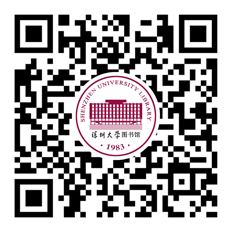Reading Room
| Reading Room | Location | Seats | ||
| Reading | Leisure | |||
| Huidian Building (Yuehai Campus) | ||||
| 1 | Chinese Literature Books | 1F | 0 | |
| 2 | Learning Commons | 1F | 186 | 38 |
| 3 | Learning Commons | 2F | 256 | 54 |
| 4 | Chinese Social Science Books | 3F | 464 | 77 |
| 5 | Chinese Social Science Books / Art Books | 4F | 292 | 75 |
| 6 | Current Periodicals | 4F | 70 | 6 |
| 7 | Liberal Arts Sample Books and Reference Books | 5F | 100 | 82 |
| 8 | Special Collections | 6F | 48 | 14 |
| 9 | Compact Stacks | B1 | 0 | |
| Huizhi Building (Yuehai Campus) | ||||
| 10 | Internet Access Area | 2F | 184 | 13 |
| 11 | Chinese Science & Medical Books | 2F | 168 | 85 |
| 12 | Chinese Technology Books | 3F | 192 | 31 |
| 13 | Chinese Computer Science Books | 4F | 331 | 33 |
| 14 | Foreign Language Books | 5F | 171 | 33 |
| 15 | Chinese and Foreign Books (Closed Stacks) | B1 | 0 | |
| 16 | Chinese Science / Foreign language Back Files Serials (Closed Stacks) | B1 | 0 | |
| 17 | Newspaper Bound Editions (Closed Stacks) | East of B1 | 0 | |
| Lihu Campus Library Phase I (A6 Office Building) | ||||
| 18 | Learning Commons | 1F | 302 | 36 |
| 19 | Reading Room | 2F | 28 | 30 |
Seat Management System
In order to protect the rights of readers to use the reading room seats equally, the library adopts the computer system to manage the seats. It can be divided into WeChat Seat Selection and Campus Card Seat Selection, The relevant regulations and use methods are as follows:
WeChat Seat Selection
WeChat Seat Selection System Management Area and Time
| Huizhi Building (Yuehai Campus) | Lihu Campus Library | |
| Area | Reading Room of Main Building on 2-4F | Reading Room on 1F |
| Time | 07:30-22:00 | 07:30-22:00 |
Note: The time is subject to WeChat Seat Selection System.
Please follow WeChat Official Accounts of "Shenzhen University Library", bind your Campus Card in "my library", then you'll find "WeChat Seat Selection" in "Resource discovery".
- Seat Selection Process
① Sign in
Use WeChat to "Scan" the "Sign in Code" on the computer at the entrance of Reading Room.② Seat Selection
After sign in, you can directly scan the "seat code" on the desk to select it, or "Shake" for a random seat within a validity period (10 minutes). If you haven't selected a seat within the validity period, you need to sign in again.③ Temporary departure
If you leave your seat temporarily, you should scan the "sign in code" at the entrance of Reading Room.
Leave and scan the code for dining at 11:00-13:00 or 16:30-18:30, the seats can be reserved for 60 minutes; otherwise, the seats will be reserved for 30 minutes.
For those who return to the Reading Room on time after temporary departure, they shall be treated as "④ Renewal"; those who fail to return shall be treated as "⑤ Sign out". If you neither choose "Renewal" nor " Sign out "option within retention time, you will be recorded as one violation.④ Renewal
The readers who leave temporarily and return to the entrance of Reading Room on time to scan the "Sign in Code" can continue to use seats.⑤ Sign Out
If the reader is sure to end the use of the seat, he / she needs to scan the "Sign in Code" or enter the WeChat Seat Selection System for seat sign out processing, and release the seat actively, otherwise, he / she will be recorded as one violation. - Supervision Seat Occupying
If readers find that a seat has been selected in the system, but no one is seated at the scene, the "Supervision Seat Occupying" function can be used to improve the seat utilization rate.
When the reader scans the "Seat Code" to start the supervision function, the seat user will receive a WeChat message indicating "supervised", he/she need to return and scan the "Sign in Code" within 30 minutes. If he/she fails to return on time, he/she will be recorded as one violation, the supervisor will receive the WeChat message and choose whether to take the seat or not. - Violation Handling
When the number of violations of WeChat Seat Selection System reached 3 times, the reader will be automatically blacklisted by the system, and not allowed to use WeChat Seat Selection function for 7 days (since the last violation).
- Supplementary Provisions
① The staff on duty are responsible for the adjustment of seat disputes and have the final decision on the use of seats.
② Using WeChat Seat Selection System means that the rules above can be recognized.
Campus Card Seat Selection
Campus Card Seat Selection System Management Area and Time
| Huidian Building (Yuehai Campus) | Huizhi Building (Yuehai Campus) | |
| Area | Learning Commons on 1-2F; Social Science Reading Room on 3-4F |
Reading Room of Main Building on 5F |
| Time | 07:30-22:00 | 07:30-22:00 |
Note: The time is subject to Campus Card Seat Selection System.
- Seat Selection
There are two ways of computer seat selection: automatic seat selection and manual seat selection. Readers can choose either way. During the term examination period (based on the time announced by the library, generally one month before the examination), only automatic seat selection is adopted.
- The reader must hold his / her own campus card and swipe it on the seat management machine to select the seat and remember the seat number.
- Readers can reselect seats according to their own needs, and the system allows three times of selection within 10 minutes.
- Readers who use the seat without being assigned by the system should give up the seat to the readers who use the system to obtain the right to use the seat.
- Temporary Departure and Return
When leaving the reading room temporarily, please swipe the card on the machine and select "temporary leave". The system will reserve the seat according to the specified time. The specified time is set as follows:
- During the dining period (11:00-13:00, 16:30-18:30), swipe the campus card and select "temporary leave" and keep the seat for 1 hour;
- For other periods, swipe the campus card and select "temporary leave" to keep the seat for 30 minutes.
Leaving the seat temporarily without verification is regarded as "occupying seat" violation.
If you return to your seat within the specified time, please swipe your campus card on the machine to confirm the restoration of your original seat. If you return to your seat without swiping the campus card, the seat will be released as an empty seat by the system after exceeding the specified time and reentered into the assignment.
- Leave the Reading Room
When the reader no longer uses the seat in the reading room, please swipe the card on the machine and select "leave". The seat will be released and reenters the assignment.
No more use of the seat without verification is deemed as "seat occupation" violation.
- Query
Readers can check their seat selection records on the machine, or ask for help from the librarians and the students on duty.
- The following behaviors will be recorded as violations:
- Leave the seat temporarily without verification.
- No more use of seat without verification.
- Do not take care of facilities and equipment.
Readers that have three or more violation records will be automatically blacklisted by the system, and can't select seats through the system within 7 days.
- Supplementary Provisions
The librarian on duty is responsible for mediating seat disputes and has the final decision power on seat use.
Using Campus Card Seat Selection System means that the rules above can be recognized.
Wireless Network Services
All the public areas of our library are covered with wireless network (SZU_WLAN).
Photocopying Service
Location
- Periodicals Reading Room, 4th floor, Huidian Building (Yuehai Campus).
- Reading Room, 1st floor, Lihu Campus Library.
Method: Self-printing service
Charge: by swiping the campus card. The charging standard is shown in the following table.
| For Teachers and Students on Campus | ||
| Paper Type | Price | |
| A4 | Same size photocopy on one side ¥0.1 / paper |
Same size photocopy on both sides ¥0.2 / paper |
| Merge two originals to one side ¥0.1 / paper |
Reducting photocopy ¥0.1 / paper |
|
| A3 | Same size photocopy on one side ¥0.2 / paper |
Same size photocopy on both sides ¥0.4 / paper |
| Merge two originals to one side ¥0.2 / paper |
||
| For Alumnus and Overseas Students | ||
| Paper Type | Price | |
| A4 | Same size photocopy on one side ¥0.25 / paper |
Same size photocopy on both sides ¥0.5 / paper |
| Merge two originals to one side ¥0.25 / paper |
Reducting photocopy ¥0.25 / paper |
|
| A3 | Same size photocopy on one side ¥0.5 / paper |
Same size photocopy on both sides ¥1 / paper |
| Merge two originals to one side ¥0.5 / paper |
||
Exhibition Service
If you want to hold an exhibition in the library, you should first prepare a formal official letter, indicating the specific information of the exhibition, including the host, exhibition name, exhibition time, exhibition place, etc. Then, come to the library with official letter for approval procedures. If the exhibition need to be approved by school, you should first go to the relevant departments for approval procedures.
- Tel: 0755-26534486
- Fax: 0755-26534486
- Mail: library_pr@szu.edu.cn
Electronic Lockers
For the convenience of readers, the library has set up 1,428 electronic lockers. Among them, 792 are distributed on each floor of Huidian building in Yuehai Campus, 540 are located on the 2nd floor of Huizhi building in Yuehai Campus, and 96 are located on the 1st floor of Lihu Campus Library. Before using the electronic lockers, please read Management Measures of Electronic Lockers in Library (Interim) and instructions of electronic lockers (see below) carefully and consciously abide by it.
Each day, readers should take their personal belongings with them after the library is closed. It is not allowed to put personal belongings in any area (except electronic lockers) overnight so as to create and maintain a clean and hygienic reading environment.
How to use
- Storage: press "save", swipe campus card, put your things into the box shown on the screen. Remember the number of locker and box before close the door.
- Take: swipe campus card directly to get things. Be sure to take out all the things at one time to avoid loss before close the door.
- If you need to continue to use the locker, you should press "save" after take things.
- If there is any problem during use, you can directly ask the guard for help.