Introduction
Citation search service provides an official sealed report verifying the research ability of the author by searching the inclusion and citation information of researcher’s publications in specific databases such as SCI, SSCI and EI upon patrons’ requests.
Library provide electronic report copy with the official seal print, which means patrons don’t have to go to library to get the physical report copy.
Completion of a report usually takes 3-5 workdays varying with the number of papers and the type of report. To spare enough time for the staff to process your papers, it is always recommended to submit your requests earlier especially when the number of your papers is very large or the search request is complicated.
For the evaluation of professional titles and some award–winning purpose within SZU, you don’t have to always get the official citation reports from the library. The necessary materials will be gathered by the concerned college or department and sent to the library for a bulk processing. It is wise to make clear the request before you apply for the search report.
Notes:
- Only when the article is already included in the targeted databases can it be listed in the inclusion report. (For the report of article published but not included, see Report Type 2. scroll down to find more.)
- Applicants should be fully responsible for the authenticity and reliability of the information and materials submitted.
- For more information, refer to the “frequently asked questions(FAQs)” on the right corner of this page.
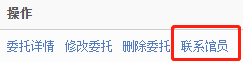
Report Type 1: SCI, SSCI, A&HCI, CPCI, EI, CSCD, CSSCI, JCR, and Chinese Academy of Sciences JCR
Request Fulfillment Process:
- Patron submit application
- → librarians proceed
- → librarian send the draft output report to the patrons mailbox
- → patron raise revision request attached with further explain or proof
- → confirm the report and sign the electronic signature on the last page of the report and send back to librarian
- → librarians send the final report (PDF) with electronic official seal stamped by email
- → patron download the report and save it for later use.
Steps:
- Log in to the inclusion and citation searching system platform "深圳大学图书馆查收查引系统".
- Choose to log in the system by being identified by the platform of the Unified Identity Authentication.
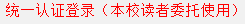
- Submit your articles as following. You can check the processing status on the system and communicate with the librarian in the system by clicking the blue button on the upper corner in the system.
Tips:
- Identify the applicant and then choose the right entry button: "for youself"
 or "for the other patron of SZU"
or "for the other patron of SZU" 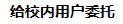 .
. - Space between First name and Last name (recommend to use the same pattern as the name in the article submitted). After submit your article, check if the author name is automatically highlighted yellow, which means the name has been matched successfully. If the title of the article is all in red, means you have to submit again.
- Read the relative policy request carefully, decide which one do you need: the JCR Web OR The Chinese Academy of Sciences JCR. Whether it asks for the JCR of the latest year the data released or the year your paper published.
- The first time to add article in the system, choose "database search".
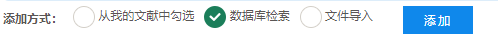
- For SCI/SSCI/A&HCI/CPCI output report, choose "Web of Science Core Collection"; for EI output report, choose "EI Compendex".
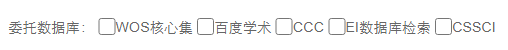
- If the author types such as "co-author", "joint first author" or "co-corresponding author" need to be presented specifically in the report, please send the PDF copy of your paper to the librarian for further review by the "contact the librarian" function of the system.
- Due to COVID-19, contactless service is being taken for the time being. All the reports are offered by email in electronic copy. You don’t have to come to the library to get your report. If you need the physical copy, just print it.
Report Type 2: The article has not been included in the authoritative database, and a separate JCR/Chinese Academy of Sciences JCR is needed.
- Choose and enter the page of “我的文献” before creating a new application; In the page of my literature, choose the “手工输入” on the left of the page and input the bibliographic information of your article.
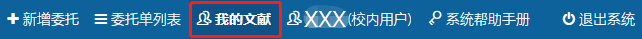
- Create a new application. When adding the literature, choose “从我的文献中勾选” to add your article.
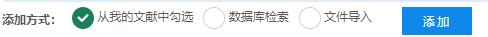
-
Chinese Academy of Science JCR provides only journal rank. If you need the impact factor of corresponding years, choose both of JCR and Chinese Academy of Science JCR.
Contact Information
- Reference Development: Room 208, Huizhi Building, Yuehai Campus, Shenzhen University Library, No.3688 Nanhai Avenue, Nanshan District, Shenzhen, Guangdong Province, China.
- Tel: 0755-26537002
- Hours: Monday to Friday, 08:30-11:50 Am & 14:00-17:00 Pm (May 1st - Oct 1st, Summer Schedule: 08:30-11:50 Am & 14:30-17:30 Pm)
Please refer to the library notice for the library service arrangement during the winter and summer holidays and other public holidays.



