Liyuan Scholar Search is the unified resource discovery system of Shenzhen University Library, offering a one-stop academic literature search service. Through basic or advanced searches, it allows for quick and efficient retrieval of needed information from a vast array of academic resources, including over one billion types of literature such as journal articles, conference papers, dissertations, books, and newspaper articles.
Billions of metadata records, integrated and consolidated heterogeneous database clusters, efficient, precise, and unified academic resource search in both Chinese and English. The search results can be clustered, cited, and visually analyzed in multiple dimensions, showcasing knowledge associations and revealing academic trends. The academic literature is comprehensively included and updated promptly. Various search methods are provided in terms of functionality (simple search, advanced search, search within results, result filtering, etc.), and direct access to the full text in the source database is available (readable or downloadable if subscribed by the library). If not subscribed, a document delivery service is offered.
Here, a variety of resources ordered by the library can be searched, along with discovering more external resources. This aims to reduce the difficulty of retrieving documents from different databases separately. For searching literature on specific topics, using the database is recommended. Valuable feedback is welcome. For better utilization of the Lychee Garden Academic Search, please refer to the usage help.
Academic papers
The data includes nearly 700 million academic articles (including e-books and dissertations) from major Chinese and foreign databases such as Elsevier, Gale, Springer, Wiley, Ebsco, CNKI, Wanfang,VIP and so on.
Books:
The Shenzhen University Library houses a collection of print books and journals, as well as electronic books and journals.
Usage steps:
1.Navigate to the homepage of "Shenzhen University Library." In the search box of "Liyuan Scholar" enter the relevant search term. For example, input "Artificial Intelligence" and then click on the search button.
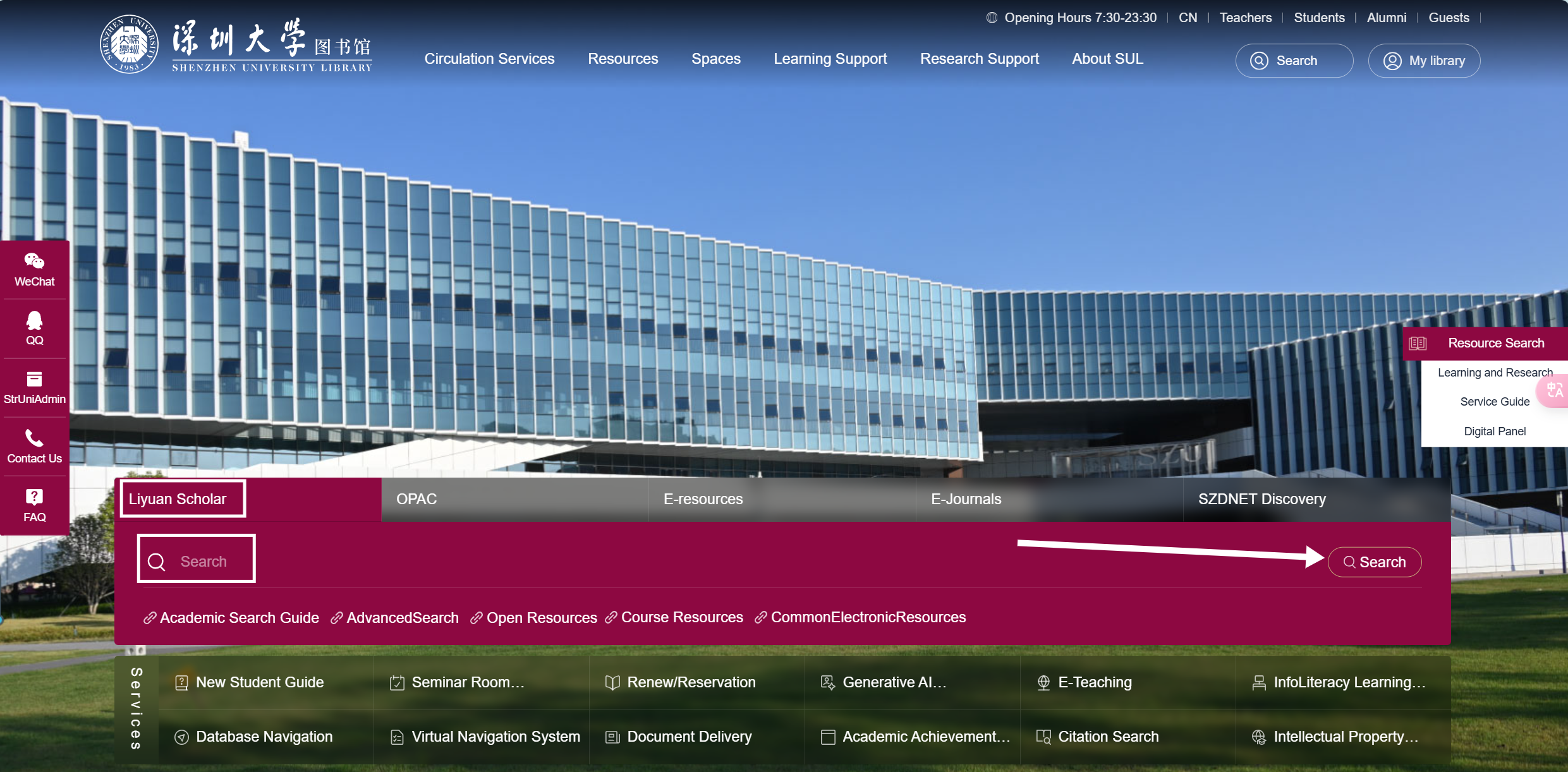
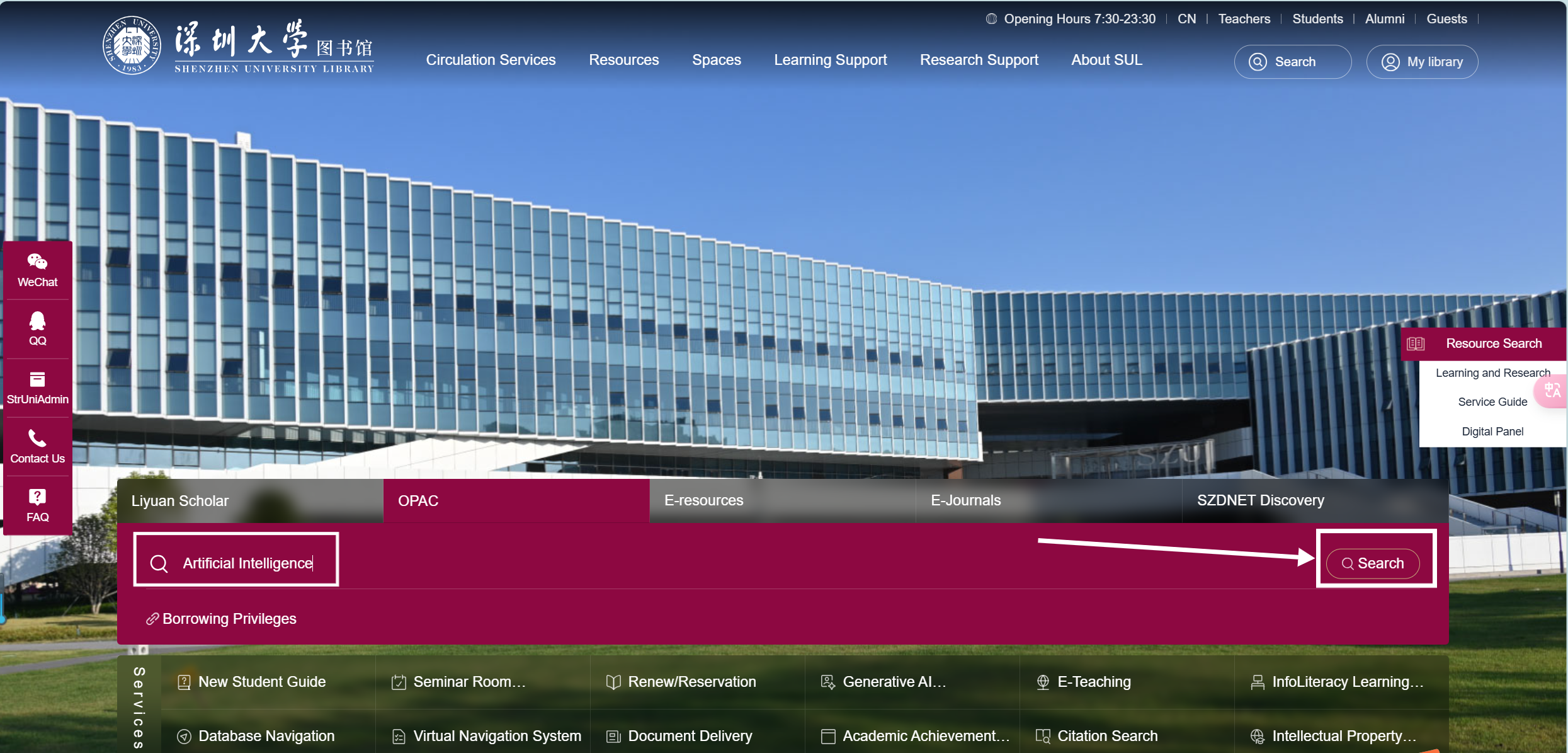
2.On-campus users can directly access the search results page, while off-campus users can access the search page after completing unified authentication login.
3.After entering the search results page, to refine the search results, click on the conditions in the filter bar on the left and apply the filters.
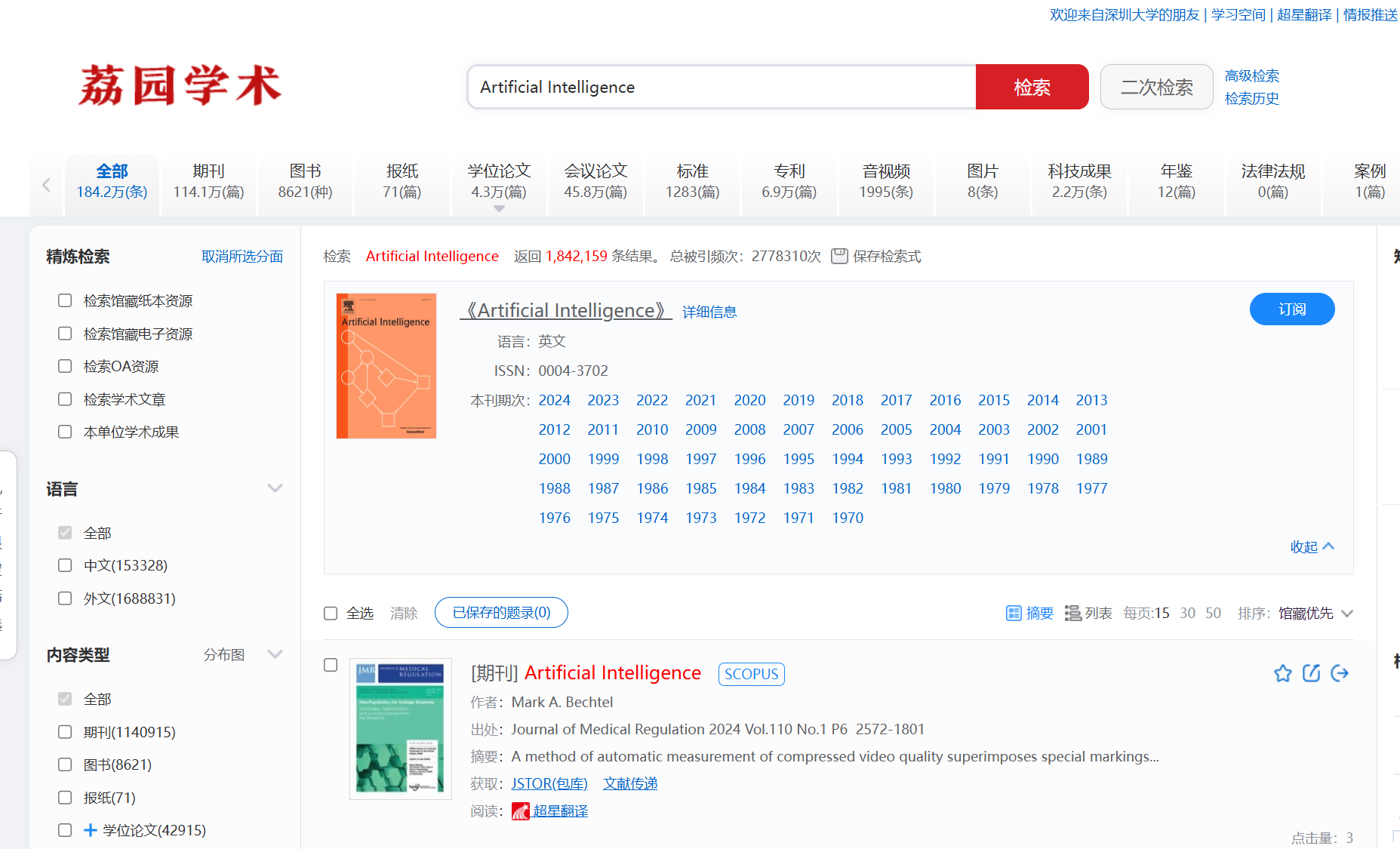
4.After completing the search, it is possible to directly read or download the academic resources by clicking on the blue links. If the library has not yet subscribed to the corresponding resources, they can be obtained by clicking on "Document Delivery."

